Rhythmic Notes V2
Play List
| Blank Beat |
| Belief |
| P.L.A.Y. |
| Yukinokioku |
| Tokimeki Sentimental |
| Wherever |
| Success! |
| Rainbow |
| Flower |
| Lyrical |
| Party Poison |
| Tell the Truth |
| Phuniya |
| Yoakenomaeni |
操作説明 Operation explanation
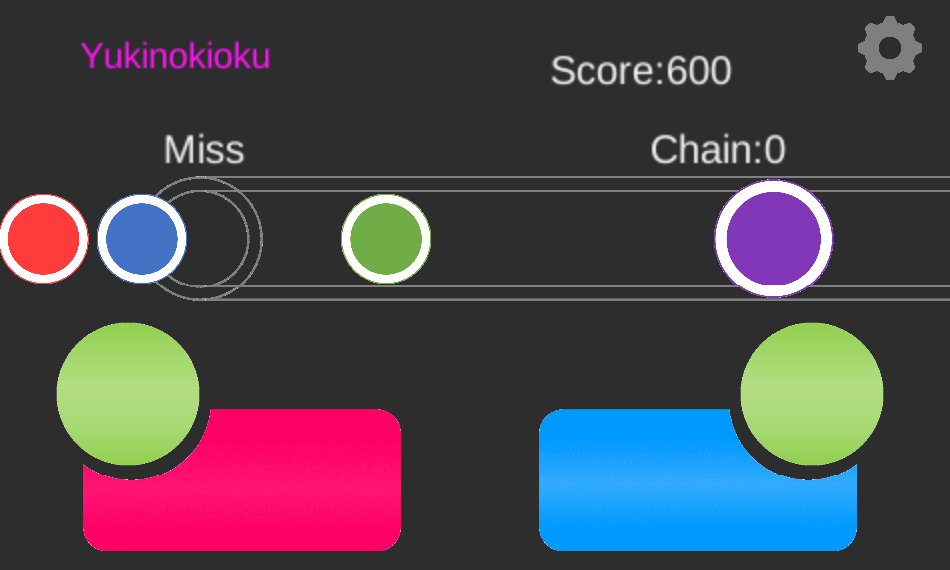
青タップ:右CtrlまたはジョイスティックAまたはBまたはXまたはキーボードJ。
赤タップ:左CtrlまたはジョイスティックのクロスキーまたはキーボードF。
紫色タップ:左右のCtrlまたはジョイスティックボタンを押し、クロスキーまたはキーボードのFとJまたはスペースキーを同時に押します。
緑タップ:左または右のShiftキーまたは下矢印またはジョイスティック軸の移動またはLB / RBまたはキーボードDまたはK。
橙タップ:左右のShiftまたはジョイスティックボタンを押し、キーまたはキーボードDとKを同時に押します。
※再起動する場合は、「Z」または「_」を押すか、右上の画面をタップしてください。
※難易度メニューに戻りたい場合は、「X」または「/」を押すか、左上の画面をタップしてください。
※音楽の再生を一時停止する場合は、「O」または「P」を押すか、画面の歯車をタップしてください。
※Unity WebGLコンテンツは、現在モバイルデバイスではサポートされていません。 特にハイエンドデバイスでは、引き続き機能する可能性があります。
Blue Tap:Right Ctrl or Joystick A or B or X or keyboad J.
Red Tap:Left Ctrl or Joystick cross key or keyboad F.
Purple Tap:Press Left and Right Ctrl or Joystick button and cross key or keyboad F and J or Space Key simultaneously.
Green Tap:Left or Right Shift Key or Down Arrow or Move Joystick axis or LB/RB or keyboad D or K.
Orange Tap:Press Left and Right Shift or Joystick button and cross key or keyboad D and K simultaneously.
*If you want to restart,press “Z” or “_” or tap the upper right screen.
*If you want to return the difficulty menu,press “X” or “/” or tap the upper Left screen.
*If you want to pause the playing music,press “O” or “P” or tap the gear on screen.
*Unity WebGL content is not currently supported on mobile devices. It may still work, especially on high-end devices.
初回プレイ時に音声が出力されない場合の対処方法
What to do if no audio is output during the first play
1.難易度選択画面の音量バーを調節します。
1. Adjust the volume bar on the difficulty selection screen.
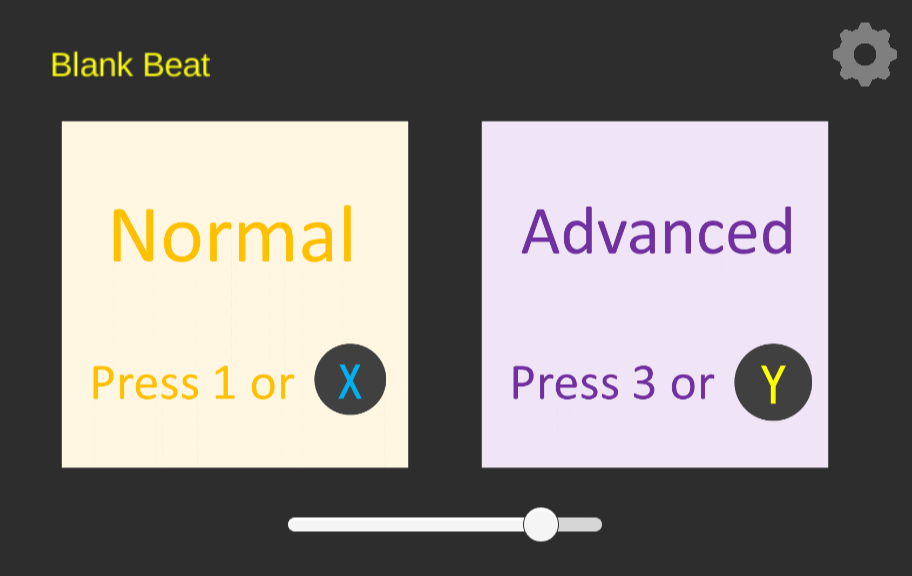
2.オプションボタンから音符ボタンを選択します。
2.Select the note button from the options button.
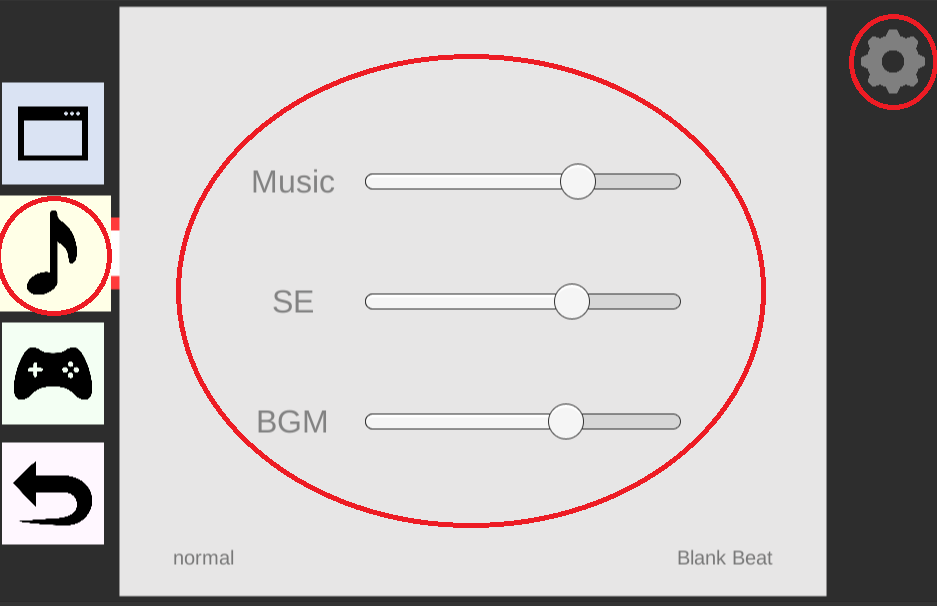
クソゲ~やる価値なし