ボウルを操作して頂上まで
操作方法
マウス
・通常時:視点移動
・左 or 右クリック:クリックした状態でマウスを動かした後にボタンを離すとジャンプします
キーボード
・矢印ボタン:視点移動
・スペース:ジャンプ
・WASD + スペース:入力方向と逆向きにボウルを飛ばします(オプションで順方向に変更可能)
・左Shift:「踏ん張る」動作を行います
・R:リスタート
・Esc or O or P:オプション画面を開きます
ゲームパッド
・右スティック:視点移動
・A or Bボタン:ジャンプ
・左スティック + A or Bボタン: 入力方向と逆向きにボウルを飛ばします (オプションで順方向に変更可能)
・Xボタン: 「踏ん張る」動作を行います
・Yボタン:リスタート
・Startボタン:オプション画面を開きます
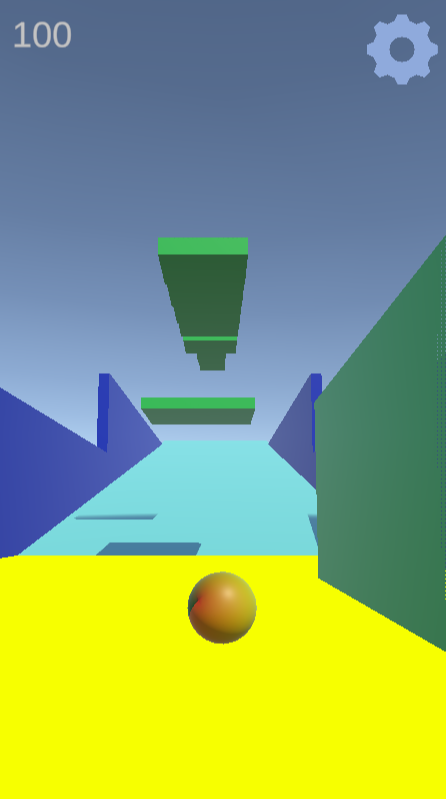
Operate the bowl to the top
Method of operation
mouse
Normal time: Viewpoint movement Left or right click:
Jump by releasing the button after moving the mouse while clicking
keyboard
Arrow button: Move viewpoint
Space: Jump
WASD + Space: Fly the bowl in the direction opposite to the input direction Left Shift: Performs a “step on” operation
R: Restart
Esc or O or P: Opens the options screen
Game pad
Right stick: Move viewpoint
A or B button: Jump
Left stick + A or B button: Fly the bowl in the direction opposite to the input direction
X button: Performs a “tread” operation
Y button: restart Start button: Opens the options screen